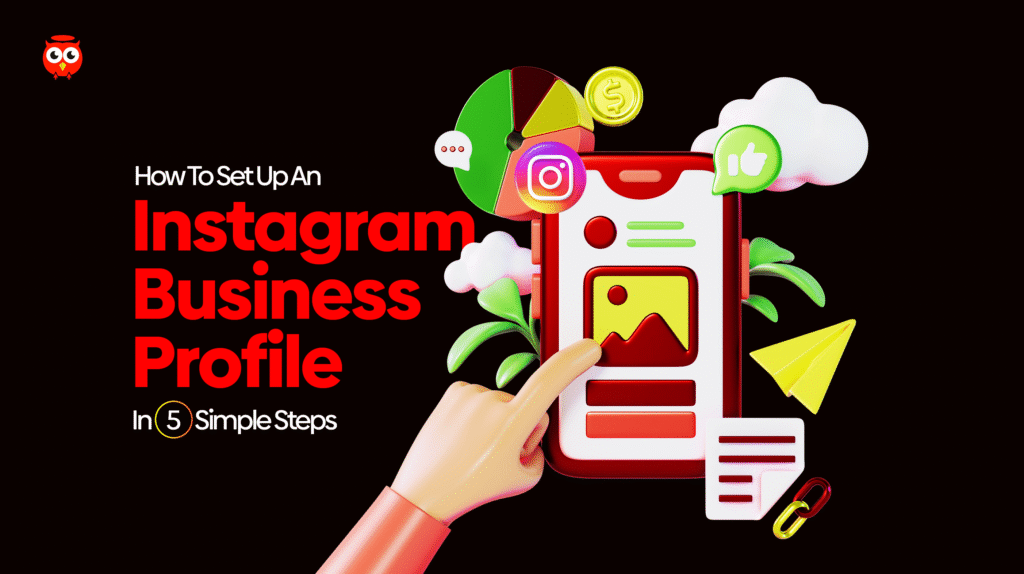
In today’s world, if your business is not online, it is practically invisible. Everyone is online scrolling and where do people spend most of their scrolling time? INSTAGRAM. Whether you are a small business owner, creator, or side hustler, setting up an Instagram business profile is like giving your brand its own digital storefront. It is where people discover you, learn about what you do, and decide whether to hit that “Follow” or “Shop Now” button.
Creating an Instagram business profile is super easy. All you need to do is; download or open the Instagram app and log in, go to settings and switch to professional account, choose “business” as your account type, fill out your business details like category, contact info, and bio and finally, connect your page to Facebook (optional but helpful for ads).
In this article, we will break down how to set up your Instagram business profile, show you how to optimize, and explain how tools like Owlet make the process faster and easier.
What Is An Instagram Business Profile And Why Does It Matter For Your Brand
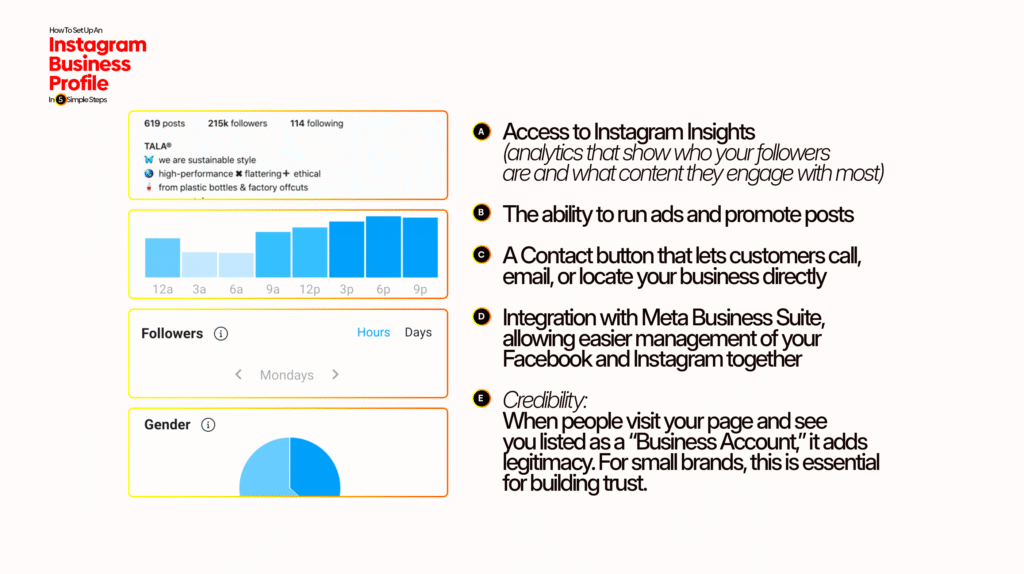
An Instagram Business Profile is a version of a regular Instagram account that is specifically built for brands, entrepreneurs, and public figures who want to grow their visibility, attract customers, and access insights about their audience.
When you switch to a business profile, Instagram gives you tools that aren’t available to personal accounts. Such as:
- Access to Instagram Insights (analytics that show who your followers are and what content they engage with most)
- The ability to run ads and promote posts
- A Contact button that lets customers call, email, or locate your business directly
- Integration with Meta Business Suite, allowing easier management of your Facebook and Instagram together
- Credibility: When people visit your page and see you listed as a “Business Account,” it adds legitimacy. For small brands, this is essential for building trust.
If you want customers to take your brand seriously, setting up a business profile is the first smart move. Once your Instagram business profile is set up, the real magic begins; optimizing your bio, curating great content, and engaging with your audience consistently. The better you present your brand, the faster you will attract the right followers and customers who truly care about what you offer.
What To Do Before Creating Your Instagram Business Profile
Before you dive into the setup, there are a few things you should prepare to make the process smoother and ensure your brand looks cohesive right from day one.
- A Clear Business Name and Handle: Your username should match your business name as closely as possible. Avoid random numbers or symbols. Keep it simple and recognizable. For example, instead of @_belle_fashions_22, go for @BelleFashions.
- A Professional Profile Picture: This should be your logo or a clean image that represents your brand. Make sure it is high resolution and looks good in a circular frame.
- A Compelling Bio: Your Instagram bio should clearly explain what you do, who you serve, and what makes you unique. You have just 150 characters, so make it count. Example: Skincare made simple | For women who love glow | Shop now via link
- A Clickable Link: Instagram allows just one external link in your bio. Use it wisely, you can link to your website, WhatsApp shop, or a link aggregator like Linktree.
- Contact Information: Prepare an official email, phone number, or business address you want customers to reach you through.
Having these ready ensures your Instagram Business Profile looks complete and professional from day one.
How To Set Up An Instagram Business Profile
Setting up your Instagram business profile is not as complicated as it sounds. It just takes a few quick taps and you are good to go. According to Shopify, here is how to get started in five simple steps:
- Step 1: Open the Instagram app or create a new account: Log in to your existing account or sign up if you’re new. Make sure you use your business name or something close to it as your handle.
- Step 2: Switch to a Professional Account: Go to Settings → Account → Switch to Professional Account, then select Business. This gives you access to insights, ad tools, and contact buttons.
- Step 3: Choose your business category and add contact details. Pick a category that best describes what you do and fill in your email, phone number, or business address so customers can easily reach you.
- Step 4: Optimize your profile. Add a profile picture (preferably your logo), write a catchy bio that tells people what you offer, and include a link to your website, shop, or link hub.
- Step 5: Connect to your Facebook page (optional but smart). This helps you manage ads, messages, and insights across both platforms more efficiently.
And that is all you need to do to set up your Instagram business profile to showcase your brand, connect with your audience, and start growing your online presence.
Common Mistakes To Avoid When Setting Up An Instagram Business Profile
Even though setting up an instagram business profile is simple, many brands make mistakes that limit their growth. Let us help you avoid them:
- Using a Personal or Random Username: Your Instagram handle should match your brand name for easier discoverability. Avoid personal nicknames.
- Leaving the Bio Empty: A blank bio is a missed opportunity. It is one of the first things people see — use it to make a strong impression.
- Ignoring the Category Tag: When setting up your Instagram Business Profile, you can select a category (e.g., Beauty Salon, Fashion Brand, Digital Creator). This helps Instagram understand what your page is about and makes it easier for potential followers to find you.
- Skipping Profile Optimization: Do not skip filling in your contact details or linking your Facebook page. These small steps can affect your reach and ad eligibility later.
- Mixing Personal and Business Content: Keep your content professional and aligned with your brand’s image. Avoid posting unrelated personal updates that confuse your audience.
Remember, your Instagram Business Profile is an extension of your brand not your personal diary.
How To Optimize Your Instagram Business Profile For Visibility And Sales
Setting up your profile is just the beginning. To attract followers and convert them into customers, you need to optimize your account.
Here is how to optimize:
- Use Relevant Keywords: Include keywords related to your business in your name and bio. For example, instead of just “Glow Haven,” use “Glow Haven | Skincare Brand.” This makes your page easier to find in search.
- Maintain a Consistent Visual Identity: Choose a color palette, filter style, and tone that align with your brand. Consistency builds recognition; when users see your posts, they should instantly associate them with your brand.
- Use Category and Action Buttons Wisely: Select the right category and add action buttons like “Shop Now,” “Book Now,” or “Call.” This creates direct conversion points.
- Add Highlights Strategically: Use Instagram Story Highlights to categorize key information:
• About Us
• Reviews
• Products
• FAQs
• Testimonials
Highlights help new visitors understand your business faster.
- Leverage Hashtags and Location Tags: Hashtags increase reach; location tags attract local customers. Combine branded hashtags with popular industry ones (like #SmallBusiness or #MadeInNigeria).
A well optimized Instagram Business Profile can be your strongest marketing asset.
How To Build A Consistent Brand Identity With Your Instagram Business Profile
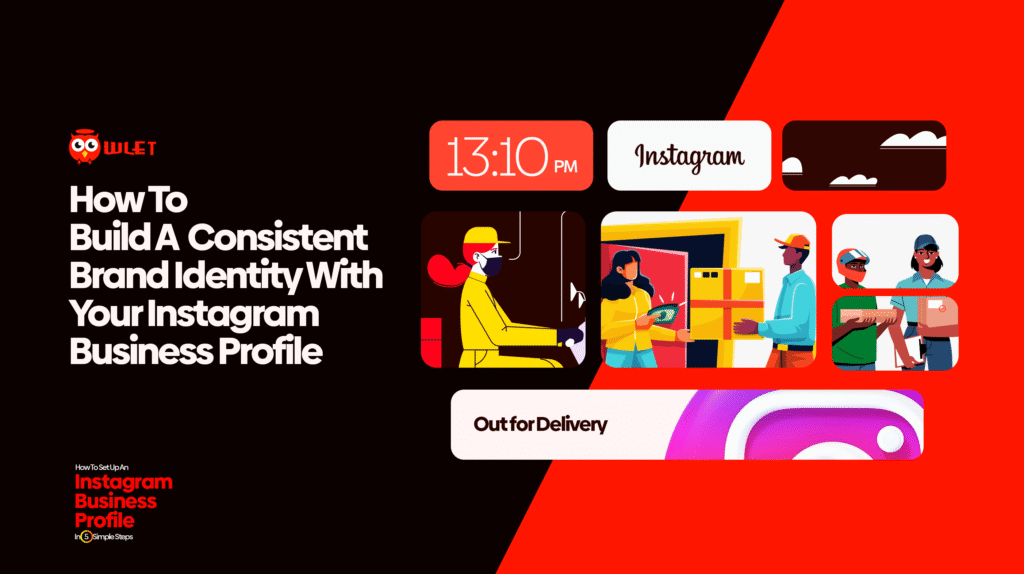
Your Instagram page is often the first impression people get of your business and first impressions stick and this is why brand consistency is crucial.
Here is how to build a consistent brand identity:
- Stick to a Visual Theme: Use consistent colors, fonts, and photography styles. Apps like Canva or Lightroom can help you maintain a cohesive look.
- Develop a Brand Voice: Decide on your tone; friendly, luxurious, professional, playful and stick to it in captions and comments.
- Showcase Your Values: Customers love brands that stand for something. Use your content to highlight your story, behind-the-scenes moments, or causes you care about.
- Post Consistently: Inconsistency hurts visibility. Create a content calendar and post at least 3 – 4 times a week.
A consistent Instagram Business Profile builds trust, and trust drives conversions.
How To Grow And Track Performance Using Your Instagram Business Profile
Once your business profile is set up, the next step is growth — and growth comes from data and engagement.
- Monitor Your Insights
Check your Insights tab regularly to see:
• Which posts get the most engagement
• What times your followers are most active
• Which demographics engage the most
Use this data to refine your content strategy.
- Experiment with Ads
Even a small ad budget can make a big difference. Try promoting a top-performing post or running a brand awareness campaign.
- Collaborate with Others
Partner with complementary brands, influencers, or creators. Cross-promotions help you reach new audiences.
- Engage, Don’t Just Post
Reply to comments, respond to DMs, and interact with your followers’ content. Engagement signals help Instagram’s algorithm show your posts to more people.
- Keep Testing
Social media is always evolving. Experiment with Reels, Guides, and Stories — see what works best for your audience.
By tracking performance and making data-backed decisions, your Instagram Business Profile can become a consistent lead and sales generator.
Conclusion
Setting up an Instagram Business Profile is not complicated and doing it right can make all the difference in how customers find, trust, and buy from you.
From choosing the right name and optimizing your bio to maintaining brand consistency and tracking performance, every detail counts.
Instagram rewards clarity, consistency, and connection; and your business deserves all three. So, if you have not set up your profile yet, take this as your sign to switch to a Business Profile today and start building the brand visibility your business deserves.
If you are ready to take things a step further, don’t stop here. Check out Owlet’s article on How to Make Money on Instagram to learn practical ways to turn your followers into customers and your content into consistent income. Because on Instagram, visibility is great but profitability is even better.
